In addition to conversions, you can now track custom events in FunnelFlux Pro.
These events can occur on landers and offers and can be triggered in three ways:
- Using postback URLs
- Using Javascript code
- Via our funnel builder
If you're familiar with using postbacks and JS for conversion tracking, custom events are very similar.
Custom events in reporting
Within our reporting (on any page), you can access column settings and enable various custom event metrics:
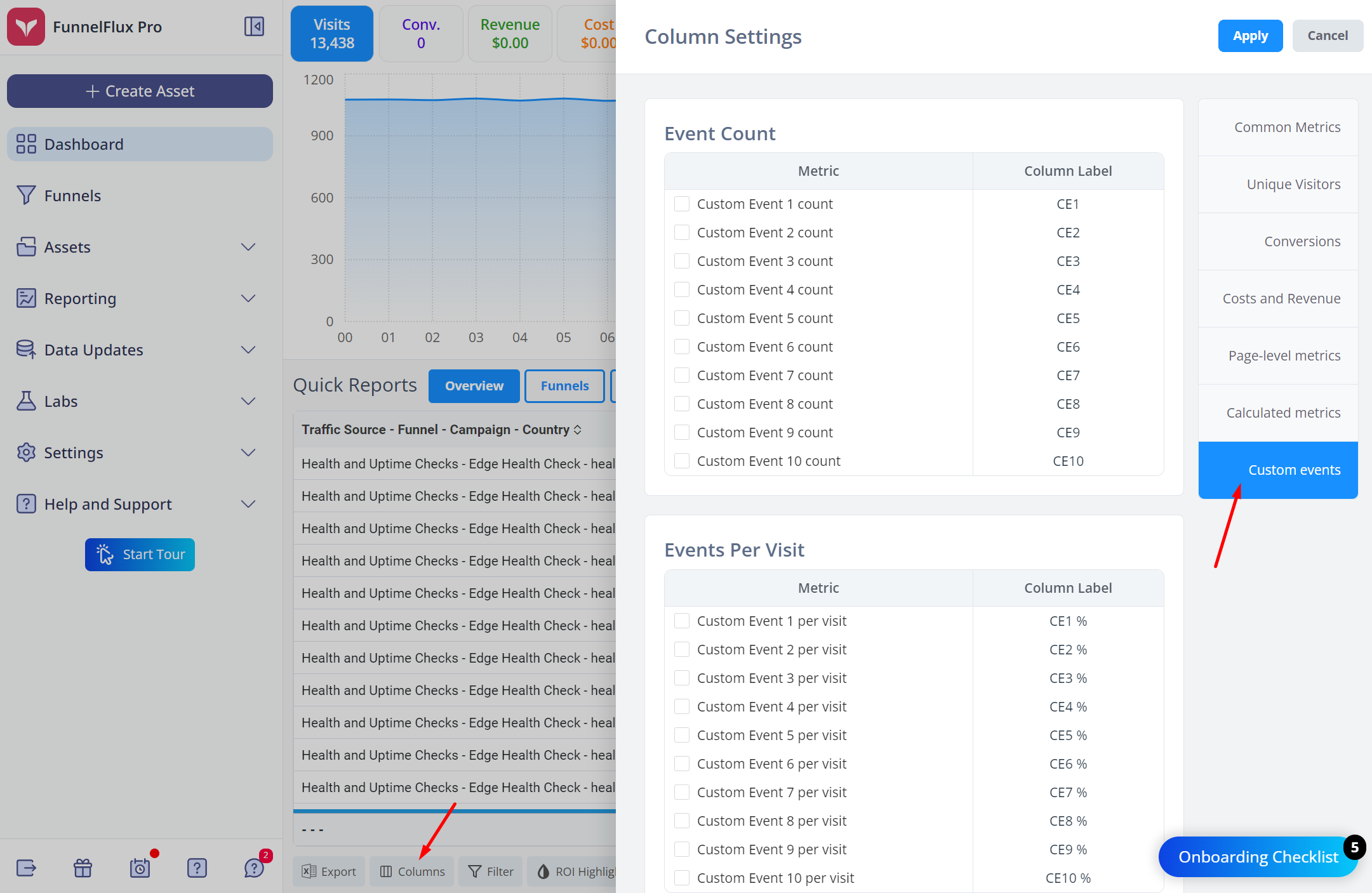
Passing events to traffic sources
Naturally you will likely want to pass custom events onward to traffic sources.
Just like conversions, you can do this in the Traffic Source > Conversion Tracking section, as below:
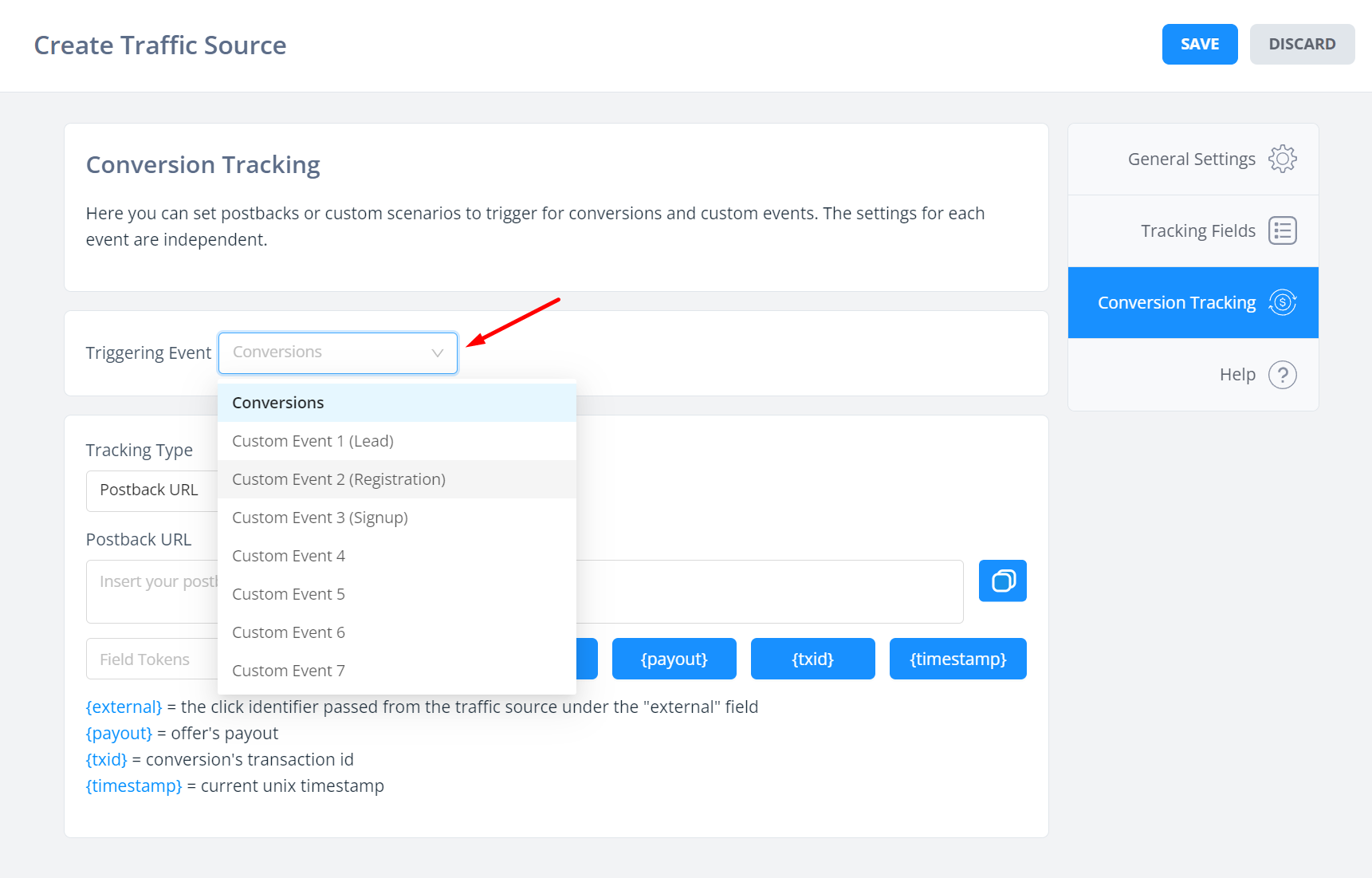
Here you can set the postback URLs to use for each event. For each one you can also pick custom scenarios to use our traffic source integrations. You will need to fill out the data for each one, i.e. copy/paste your access tokens and IDs.
We'll likely simplify this in the future, for now the inputs are separate.
Note that custom events are unique within our system at this stage, so sending multiple custom events to FunnelFlux will only show one (for that user/session) in reporting, but would trigger postbacks to your traffic source each time.
Setting custom event aliases
You can see these events in our reporting and set aliases in the System Settings area, which will be used in the user interface for convenience.
Use these to track various events like leads, complete registrations, add to cart, etc.
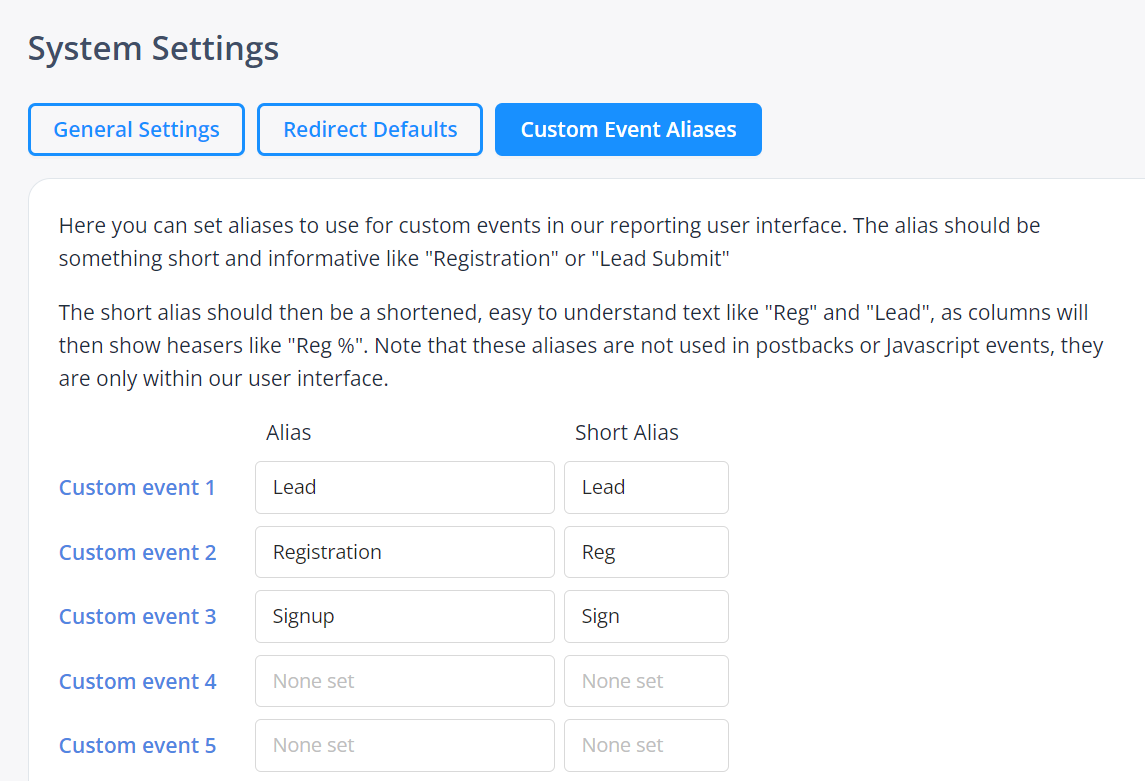
Once you have set these, you will see that the names and column header values used have changed in reporting:
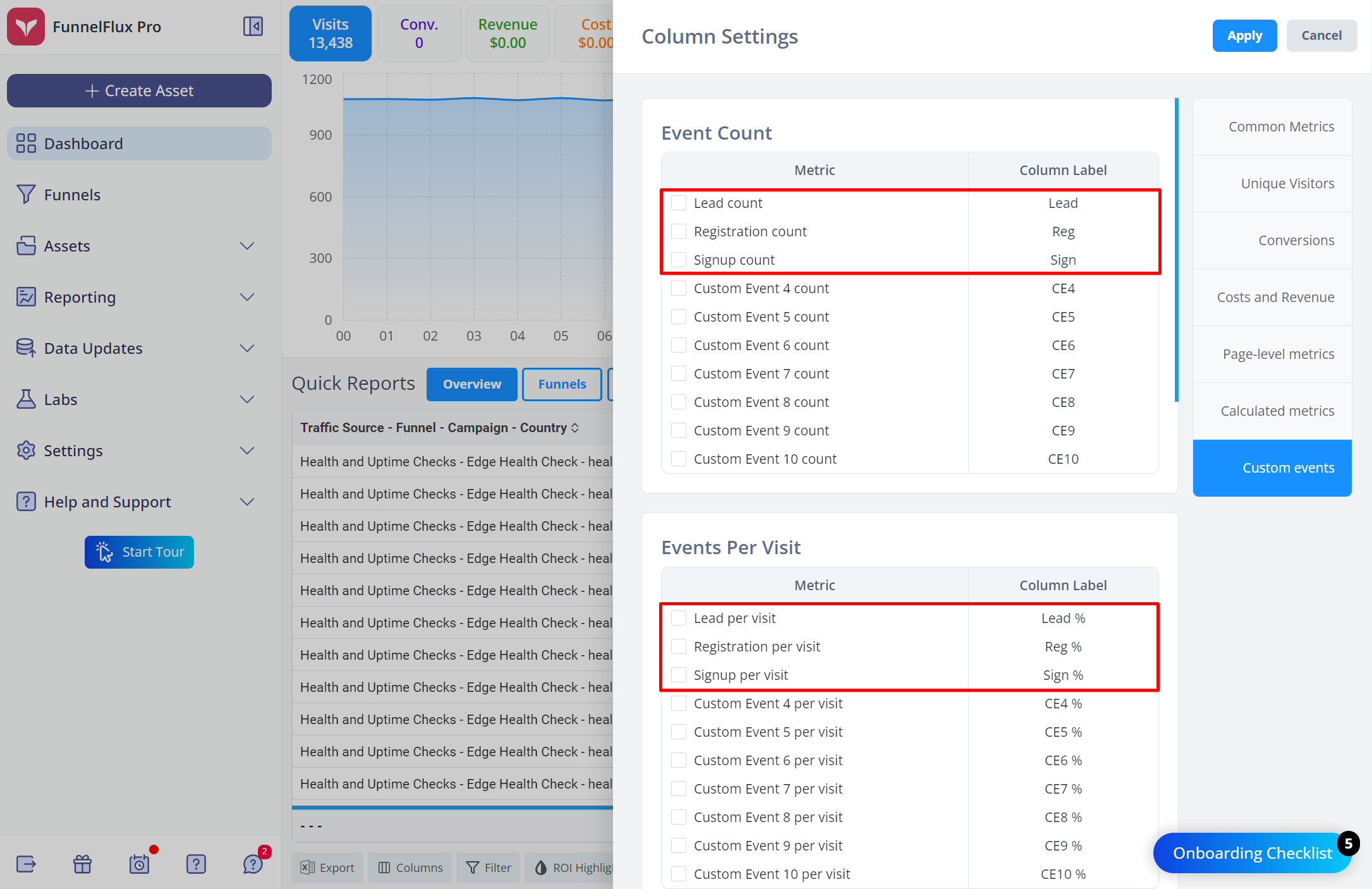
Tracking custom events with postbacks
Custom events use the same postback endpoint as usual but with some additional path/information as below:
https://YOUR-CUSTOM-DOMAIN/pb/cevent/?hit=HIT_ID&num=1&rev=OPTIONAL
So comparing to your conversion postback URL, there is an additional /cevent/ in the path and the custom event number is required in the num parameter.
Transaction IDs are not supported.
You can override event times, as with conversions, by passing ...&conversion_time=unixtimestamp_here into the postback.
For purchase events where you want to send extra transaction ID data, or where there may be multiple separate revenue events for the same hit, use conversion events instrad.
Note: you cannot use custom event aliases in the postback -- you must use the number. This is important as, if you used aliases, changing the alias settings on our frontend could break existing postbacks or cause events to jump from one number to another, fragmenting existing analytics data. We do not plan to add aliases to postbacks for this reason.
Optional postback parameters
You can use these to set advanced behaviour with the postback.
disable_postbacks=true– passing this will disable any outgoing postbacks to your traffic sourceforce_postbacks=true– passing this will force outgoing postbacks even if the underlying conversion has already happened and is being updated
Tracking custom events with JavaScript
Much like our conversion tracking, you can fire a custom event on your pages using JavaScript. You should do this after tracking the page view event with our universal JS snippet.
Generally, you would be triggering custom events when a user does something on a page, but you could also want to track one when the visitor views the page itself.
For tracking a specific event, use JavaScript on your page to trigger a custom event with this code:
flux.track("cevent", { "num": "1", "revenue": "1.23" })Here the num value represents your custom event value from 1-10. Revenue is optional. All data should be passed in quotes (strings) as above.
If you want to trigger a custom event on page view, we recommend wrapping it in an event listener to ensure it executes only once the universal snippet and view has finished loading:
document.addEventListener('fluxView', function(){ flux.track("cevent", { "num": "1", "revenue": "1.23" })})
Triggering via the Funnel Builder
One additional way to trigger custom events is via the funnel builder directly, using our "on action" feature.
For any action coming out of a page, right-click > modify action.
From there you can choose to trigger specific custom events or conversions.
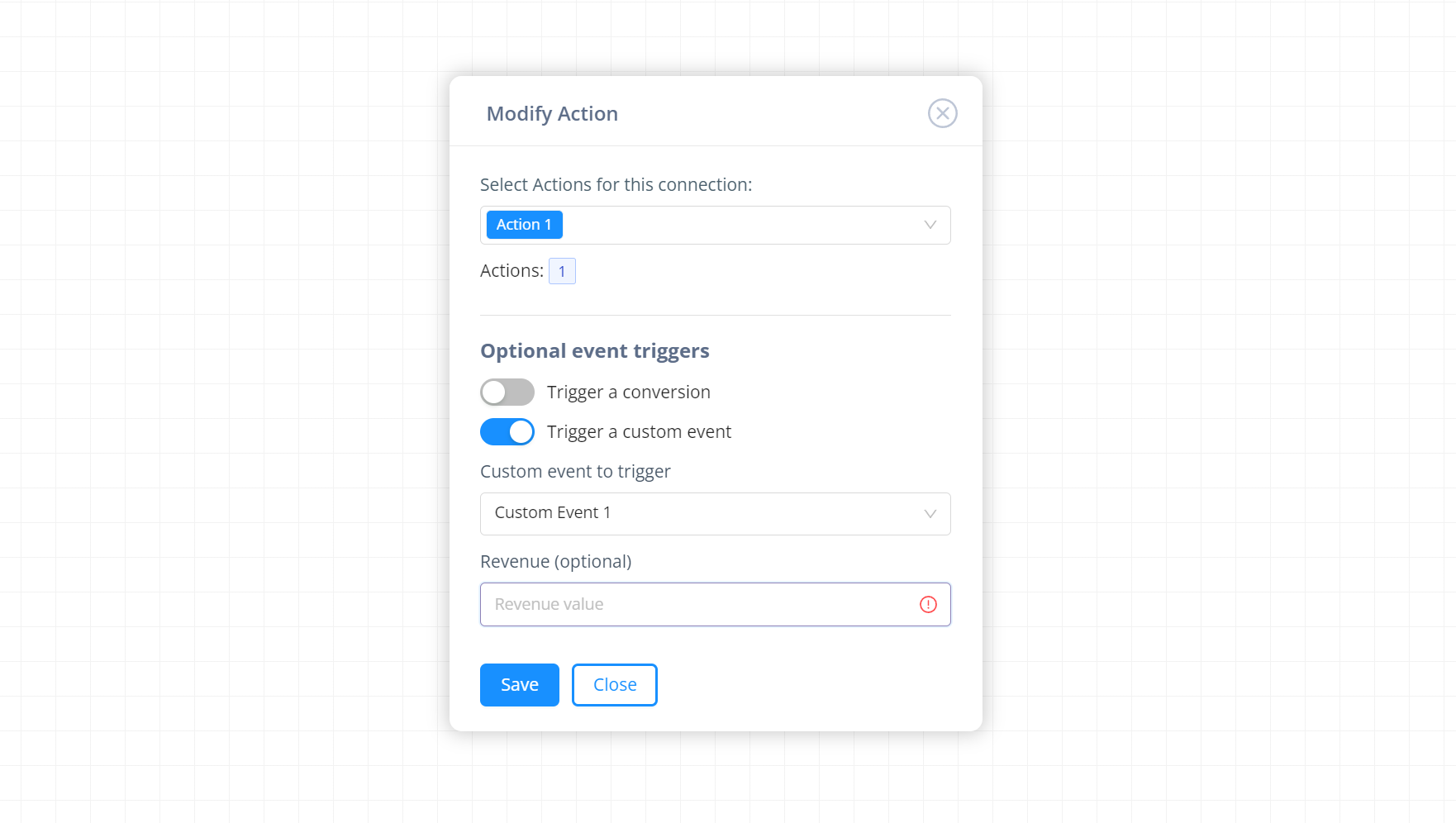
Current limitations
There are a few limitations with custom events, which will change in the future as we develop them.
- Currently, a custom event for the same hit (i.e. view to a page) can only occur once. So if you have a postback for recurring events (e.g. long term purchases), and use a custom event, new events will not appear. In the future we plan to make custom events non-deduplicated so that you can send as many occurrences as needed. For now, if you have an event that needs to happen multiple times per user/hit, you should use a general conversion event and pass different transaction IDs
- Custom events do not support transaction ID data – they only pass an event and an optional revenue value


