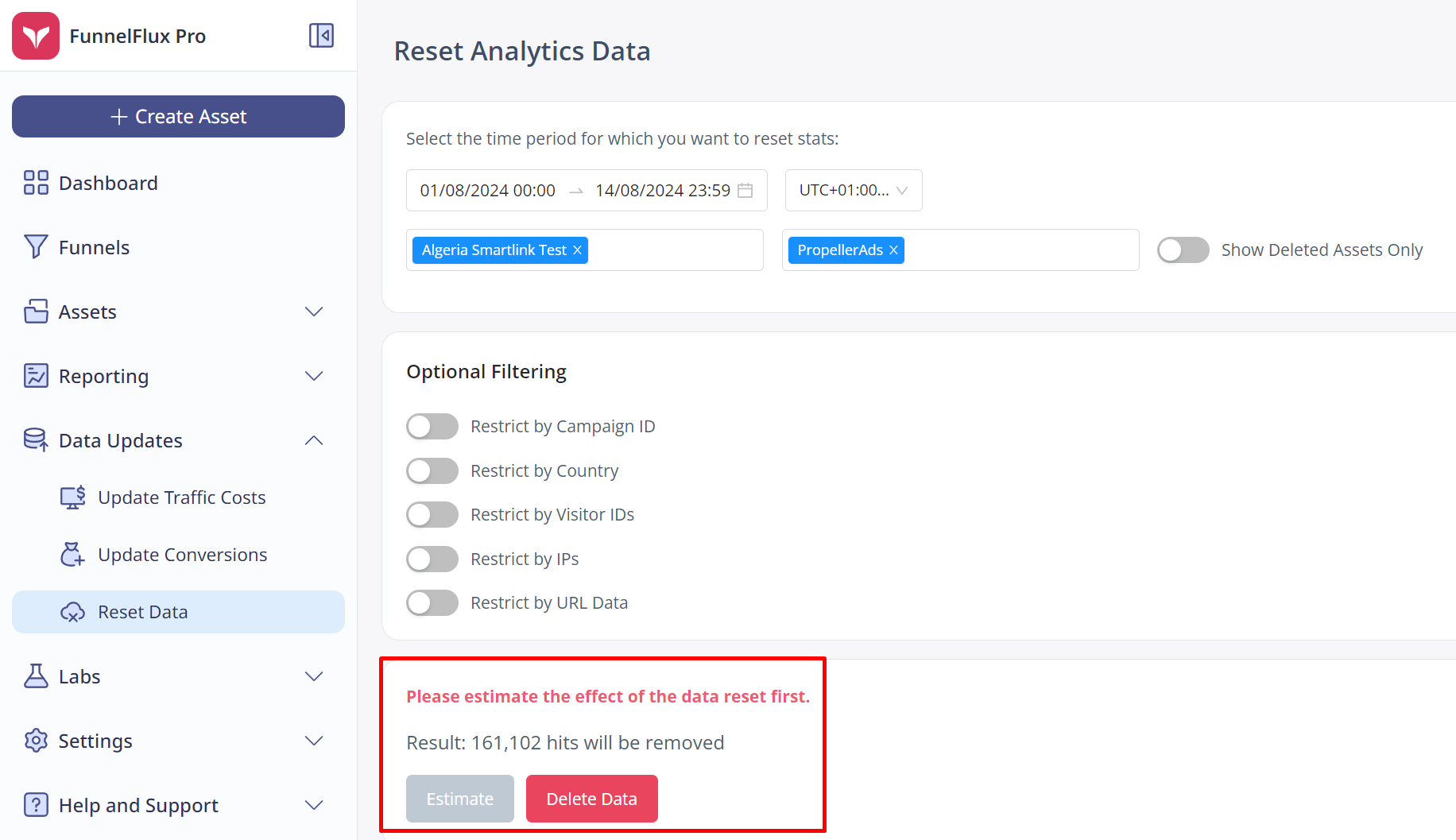FunnelFlux provides a Reset Data page that will allow you to permanently remove data.
Using this feature is simple -- and should be used with care, as data deletion is NOT reversible.
First, you need to select parameters for the data you want to delete, which will allow our system to do a search for how many underlying hits this will delete:
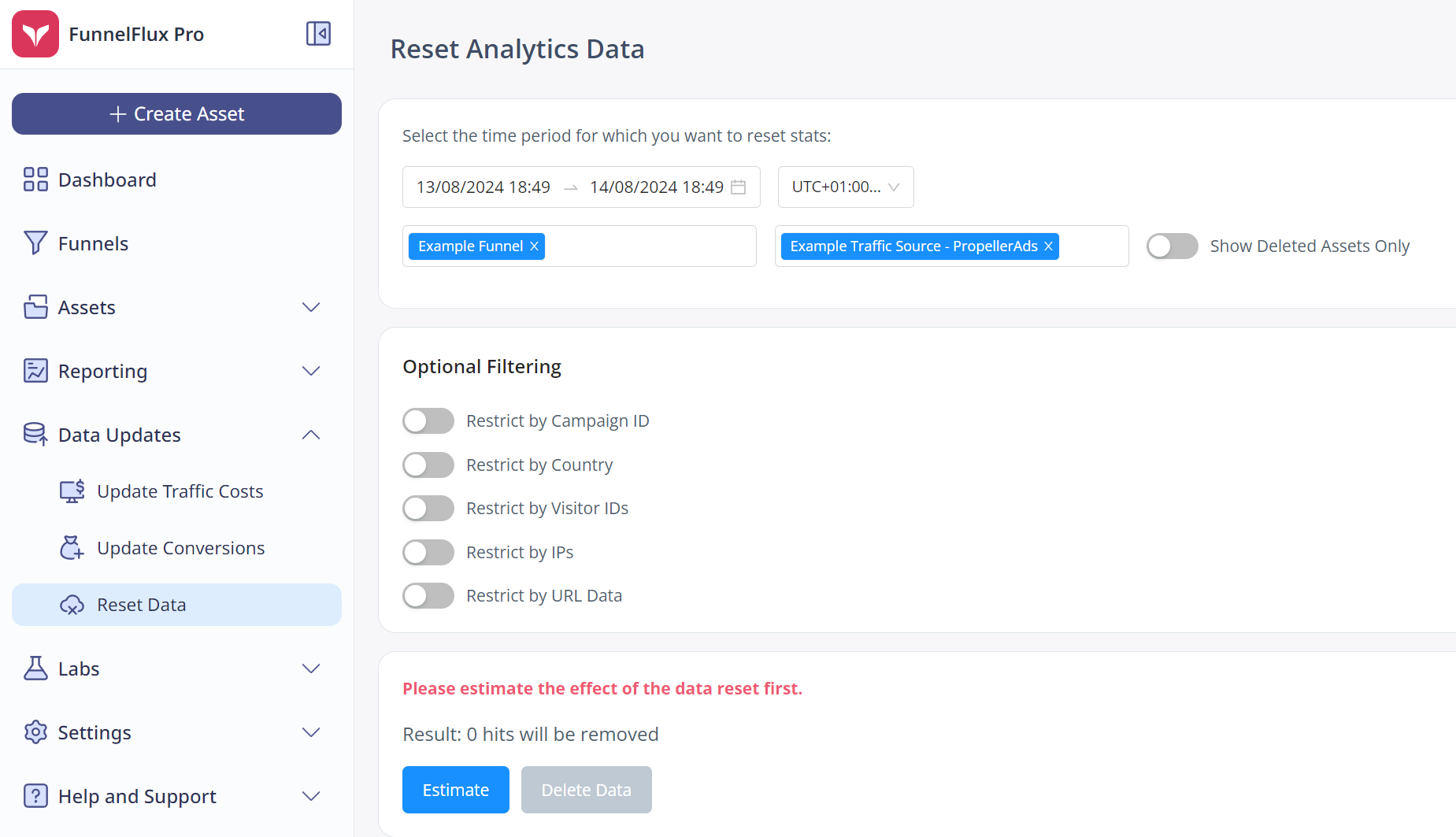
You can optionally choose to restrict this query by campaign, country, etc.
You must select funnel groups, funnels and traffic sources to enable the estimate button.
Click it, and it will return the number of matching hits (which are visits to nodes in a funnel, not a count of unique visitors).
You can then click Delete Data and it will ask you to confirm. A reminder, such deletions are not reversible, so use with caution.