The Settings > System Settings area contains some global FunnelFlux Pro settings, as below.
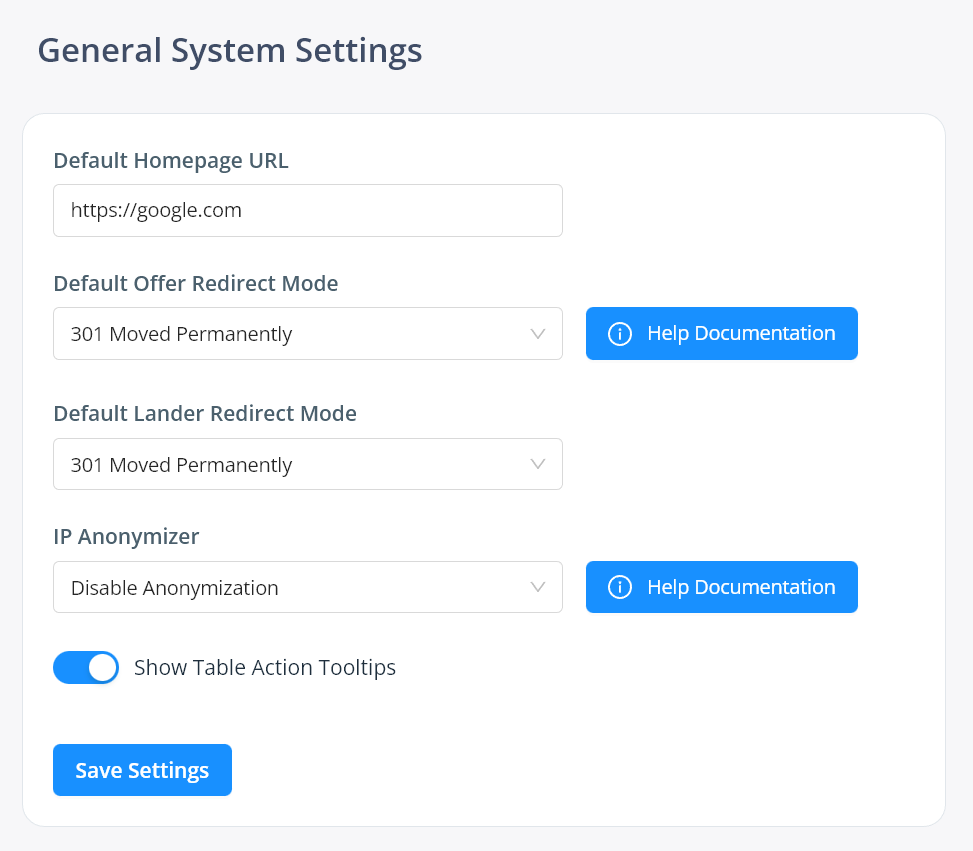
Default Homepage URL (optional)
This setting will determine where the tracker redirects users to if a 404 was to be returned.
For example, a user clicks an action URL on a page, but the tracker has no context and does not know where to send a user. In this situation, a 404 is returned.
Putting a value here results in a default redirect to this URL instead.
Default Offer Redirect
This sets the default redirect mode selected when creating offers.
This does not override or impact existing offers, it just sets the default on creating an offer, for convenience.
Default Lander Redirect
Likewise, this sets the default selected mode for landers.
IP Anonymizer
This setting will determine how FunnelFlux truncates IP data before it gets logged to your analytics database, for user privacy and GDPR compliance.
This will not impact geo-location data or tokens used in page URLs.
If enabled, IP data logged to our database is truncated, and will not be fully visible in the Raw Events section.
It's rare to need IP data, so we suggest turning this on for EU-based IPs by default as a safe compliance measure.
Table Action Tooltips
This will enable/disable the tooltips shown in the table when hovering items like edit, delete, archive, etc.


