In most cases its best to automate conversion tracking - both to avoid manual labour, but also so that the timestamps of conversions are correct (something which is difficult to do with manual uploads).
Nonetheless, you can manually add conversions, update existing ones, or delete conversions, using the Update Conversions section. The page looks like this:
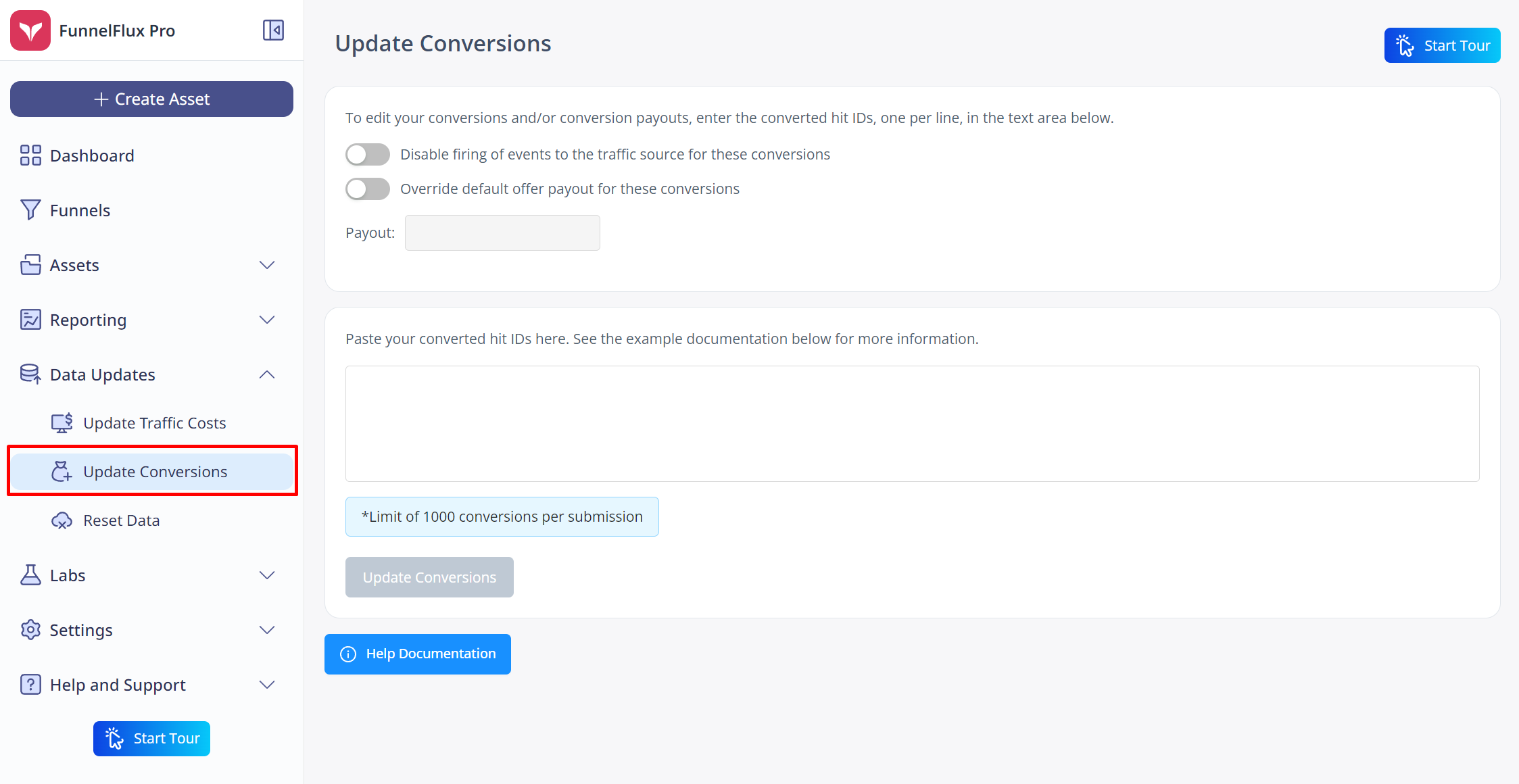
Updating conversions is simple, you just need to paste a list of hit IDs, optionally their payouts, and you can also include transaction IDs.
Usually you will pass these "hit IDs" to your offer using the {hit} token, so you can manually export a list from your advertiser/network if you need to manually update these in FunnelFlux. We recommend using a CSV file with a column for hit ID and payout, then opening that file in a text edit > copy and paste the comma separated content into our text box.
You can also use this tool to delete conversions by setting their payout to -1.
Here is our general documentation on using this tool, which is also repeated on the update conversions page itself.
General Conversions
Each line of data must follow this format:
HIT ID: Optional Transaction ID, Optional Payout
IMPORTANT: The HIT ID is mandatory, the remaining data is optional.
For example, if you list:
dkezmsf3bat8xdbz8rt039r0 dkezk75yan9z91xecvmrkg87 dkeywjk2gbsfydrgxzxd74g3
Then the three listed hit IDs will be marked as converted. They will use the payouts set on the offers that these hits come from.
Manual Payouts
If you list:
dkezmsf3bat8xdbz8rt039r0, 20.50 dkezk75yan9z91xecvmrkg87, 17.00 dkeywjk2gbsfydrgxzxd74g3, 32.00
Then the three listed hit IDs will be marked as converted, and they will use the exact payouts specified.
Using Transaction IDs
If you list:
dkezmsf3bat8xdbz8rt039r0:main, 47.00 dkezmsf3bat8xdbz8rt039r0:special, 27.00
Then the hit will have two conversions added:
One with a transaction ID of main and a payout of 47.00
One with a transaction ID of special and a payout of 27.00
If you want the same hit ID, i.e. visit to an offer node, to trigger multiple conversions, you must pass different transaction ID values in postback tracking as well as here in the manual update section.
In your reporting you will still see the sum (74.00) for revenue, but you can add the “Transaction ID” attribute to group your data based on the transaction ID values.
Use this to separate conversion types such as initial sales, upsells, or multiple orders for single offer or user.
Note that transaction IDs can use special characters except tabs, spaces, columns and commas.
Deleting Conversions
You can also delete converted hits by setting their payouts to -1, as in the examples below:
dkezmsf3bat8xdbz8rt039r0, -1 dkezk75yan9z91xecvmrkg87:special, -1
Optional settings
- Disabling postbacks – turning this on will prevent postbacks being sent to your traffic source. Use this when you are updating conversions that might exist already (e.g. updating revenue), where you don't want repeated conversions going to the traffic source
- Payout override – use this to set the payout for all hits to a single value. This will override values set in the individual hit payload as well.


