If you're using our integrations with Google/Microsoft, it's quite common to encounter issues if everything is not set up perfectly.
Firstly, note the following important points:
- Google requires us to wait at list 6 hours post-click before a conversion can be uploaded. That doesn't mean conversions are delayed by 6 hours, but rather they can't be uploaded until the ad click itself is 6 hours old. So if a user click and ad then converts 2 hours later, we likely have to wait 4 hours to upload it. If they converted 17 hours after the click, we could upload it immediately. The conversions still appear at the correct time in the Google/MS ad reporting -- the time they occurred, not the time we were able to upload them
- Microsoft has similar restrictions but I believe their requirement is 2 hours
- Both Google and MS won't allow uploads for recently created offline upload goals until those are also at least 6 hours old (so you can't instantly have the integration passing conversions, in any scenario)
- Our integration processes data every hour -- not real time. So conversions are processed and eligible ones pushed to the traffic source on an hourly basis
Issues with Google Ads
Firstly, note that Google Ads reporting is not real-time. It will be hours behind (in addition to the 6 hour delays). It's best to compare "yesterday" in the same timezones and at least 12 hours into the following day.
If you're finding you are not seeing any conversions appearing in Google Ads, check the following common issues first:
- Go to your Google Ads source in FunnelFlux > edit > conversion tracking section. Here you will need all the custom scenario information filled out correctly. You can see our guide here for this.
- Leave the manager account ID blank unless you are 100% sure you're using a subaccount, where the conversion action is defined at the manager account level
- The conversion integration will only work if the user who generated the refresh token has appropriate access to the ad account ID
- Make sure your traffic source being used is configured to capture the GCLID parameter as our external field. To check, create a new traffic source > use our Google Ads template > tracking field tab. Here you will see the correct configuration, where the external field is renamed to gclid and has the placeholder blank.
- You can check if click IDs are being captured correctly by going to reporting > raw events. Filter to the funnel/traffic source in question, show hits, then go to column settings and turn on the "external" column. You should see click IDs in this column.
There are also issues on Google's side to check:
- Make sure you have followed our guide to make an offline import goal -- it cannot be a website goal
- Ensure in the "value" settings for that goal, that you select "use different values for each conversion"
- For an ad campaign, you must select the offline import goal as one of the goals for the campaign -- else it will not attribute conversions/revenue to it
- Check the conversion goals page and compare to your campaign data. Does the conversions page show conversions/revenue, while the ads do not? The issue is probably related to #3 above
Also, keep in mind that these offline conversions generally create conversions and "conv. value" but may not contribute to the "revenue" column in Google Ads, which seems reserved for Ecommerce-related revenue.
Failing this, if you're not sure why it's not working, reach out to our support and we can check our logs for some hints.
Issues with Microsoft Ads
Similar to above, note that MS Ads reporting is not real-time. It will be hours behind (in addition to the 2 hour delays). It's best to compare "yesterday" in the same timezones and at least 12 hours into the following day.
If you're not seeing ads in MS, first check for common issues on the FunnelFlux side:
- Go to your MS Ads source in FunnelFlux > edit > conversion tracking section. Here you will need all the custom scenario information filled out correctly. You can see our guide here for this.
- The conversion integration will only work if the user who generated the refresh token has appropriate access to the ad account ID
- Make sure all the IDs used are numerical -- see our guide for finding these
- Makes sure the conversion goal name is the name you set for the goal, not the category or type. If you pick purchase/submit lead form as the goal types, that is not what you should put here. It should be the exact name as shown on the conversion goals page e.g. "Submit Lead Form Goal (offline)"
- Make sure your traffic source being used is configured to capture the MSCLKID parameter as our external field. To check, create a new traffic source > use our Microsoft Ads template > tracking field tab. Here you will see the correct configuration, where the external field is renamed to msclkid and has the placeholder blank.
- You can check if click IDs are being captured correctly by going to reporting > raw events. Filter to the funnel/traffic source in question, show hits, then go to column settings and turn on the "external" column. You should see click IDs in this column.
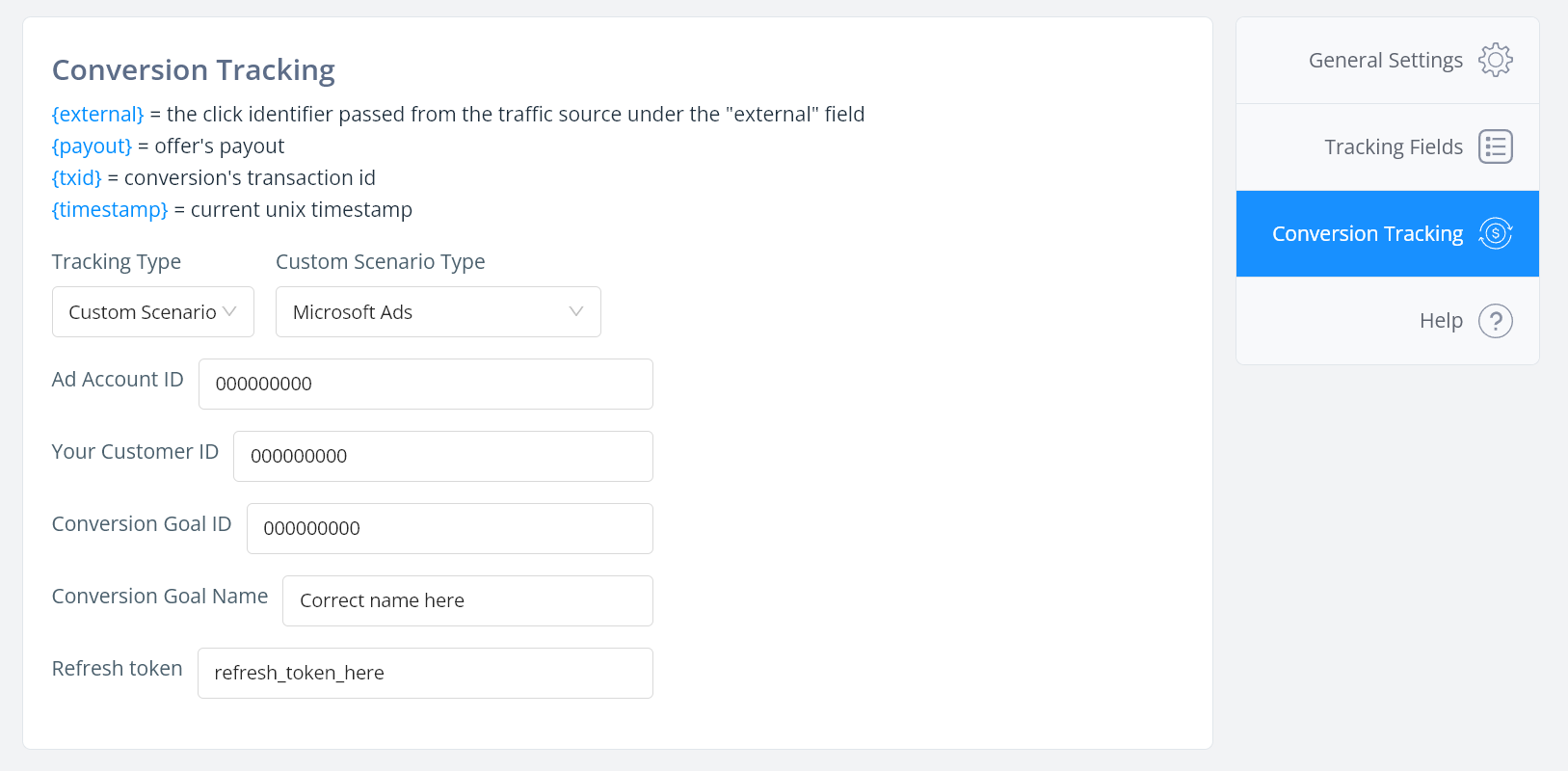
On the Microsoft side, make sure you have followed our guide to create the correct type of offline conversion goal.
Additionally, make sure the campaign has been set to use that goal as an optimisation target/goal else it may not show conversions under that campaign.
