For the most part with FunnelFlux, you'll be generating unique links for all campaigns -- users will always arrive with some context.
However, sometimes you may expect a significant number of users arriving organically with no context.
In this situation FunnelFlux cannot track the visit - well, the Javascript cannot - because it can't determine what funnel this visit should be in, and thus what node the visit is happening on.
Keep in mind that a single page could be used in unlimited funnels, so we can't guess the funnel based on the page URL.
In this situation, you can embed defaults on the page, declaring the default funnel that should be used (and the node).
Setting page defaults
Open the funnel you want to be the default for a page.
Click that page node > go to the Javascript tracking tab.
Here, you will see an optional defaults box:
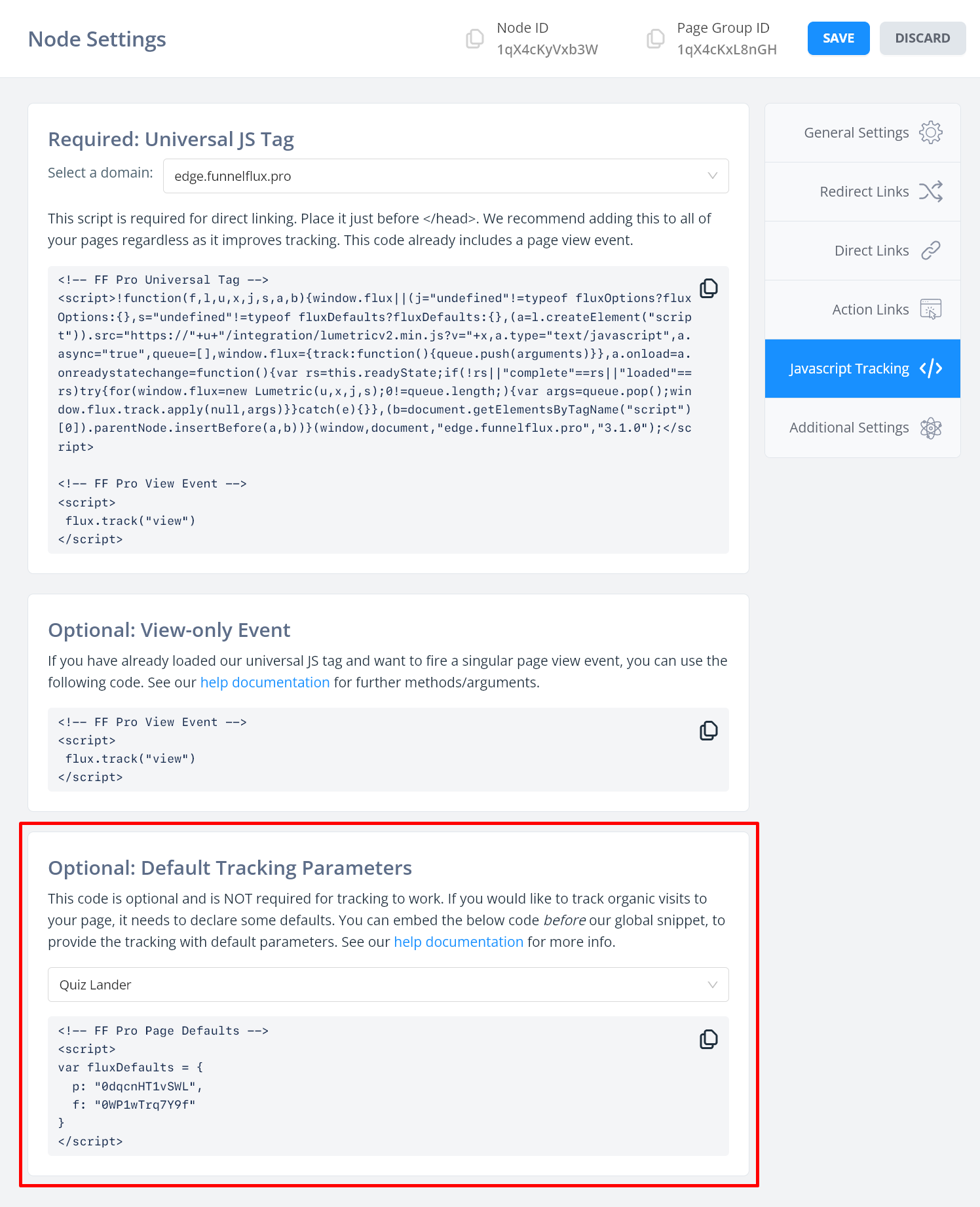
Add this to your page but place it BEFORE the universal JS code.
It must be placed before it on the page for it to be used.
Once placed, you can test this by opening your page URL directly in an incognito window, giving a visit with no context.
You should see the JS tracks (so the visit appears in reporting, as organic), and the JS would update the current URL to include vid and node ID. Seeing this change in the browser address bar is a clear sign that the JS tracked.
Your action link on the page would also have data injected into it (one of our handy background functions), and the clickthrough would work, where it did not before.
Using default parameters in action links
Another thing you can do is use default parameters in action links.
This is quite useful when forms might be involved, or where there's steps that might lead to a user loading your action link without context.
Inside a funnel you can right click a specific action connection and get the link with these toggled on: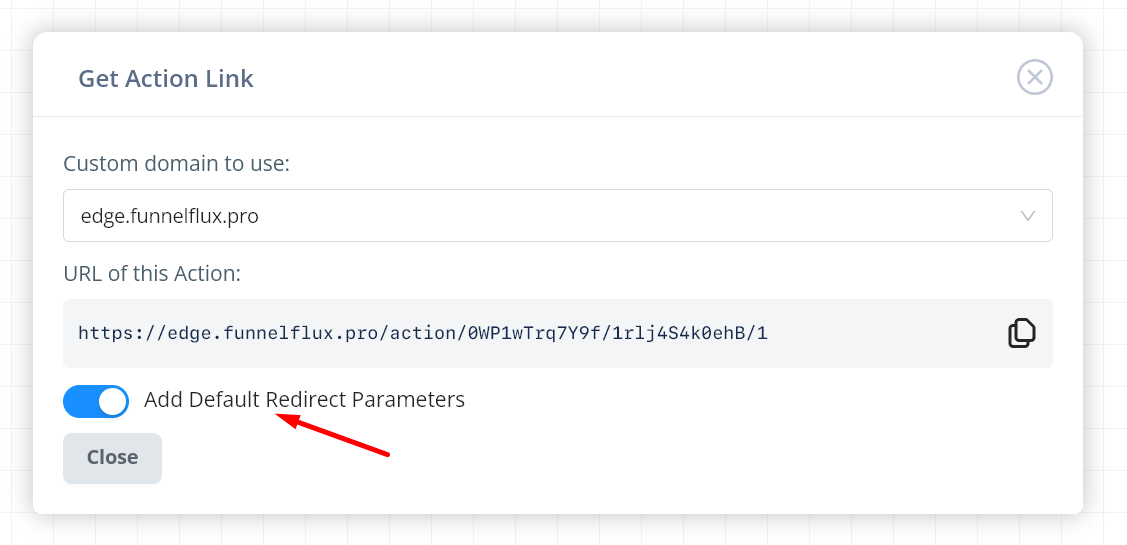
This URL sets defaults that will be used if, and only if, the tracker has no existing session -- such as opening the link in a new incognito window or from an email.
Note that if the tracker has an existing session -- whether it's by cookies, referrer data, or data injected into the action link by our JS, it will always use these and ignore these defaults.
In short, they are emergency, last-resort fallback parameters, NOT overrides.
You can technically use these on your page to make organic traffic route to the destination -- but using our JS is better.
If relying on these, you would not be tracking the visit that happened beforehand... so will be unaware of organic visitors, only of the organic users who click the links.
