For RollerAds, firstly use our traffic source template -- which will do 90% of the work.
Then in your RollerAds account, go to the tracking section.
You should see a section like this:
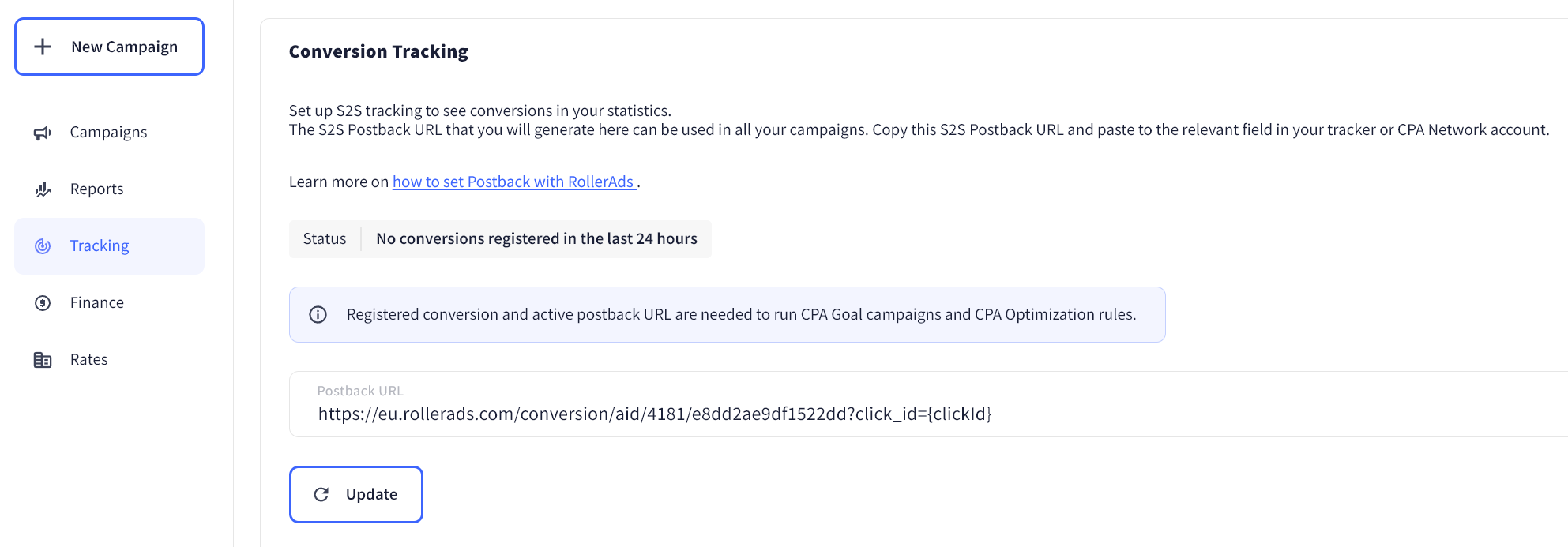
Copy the postback URL they provide and paste it in the conversion tracking section tab in FunnelFlux:
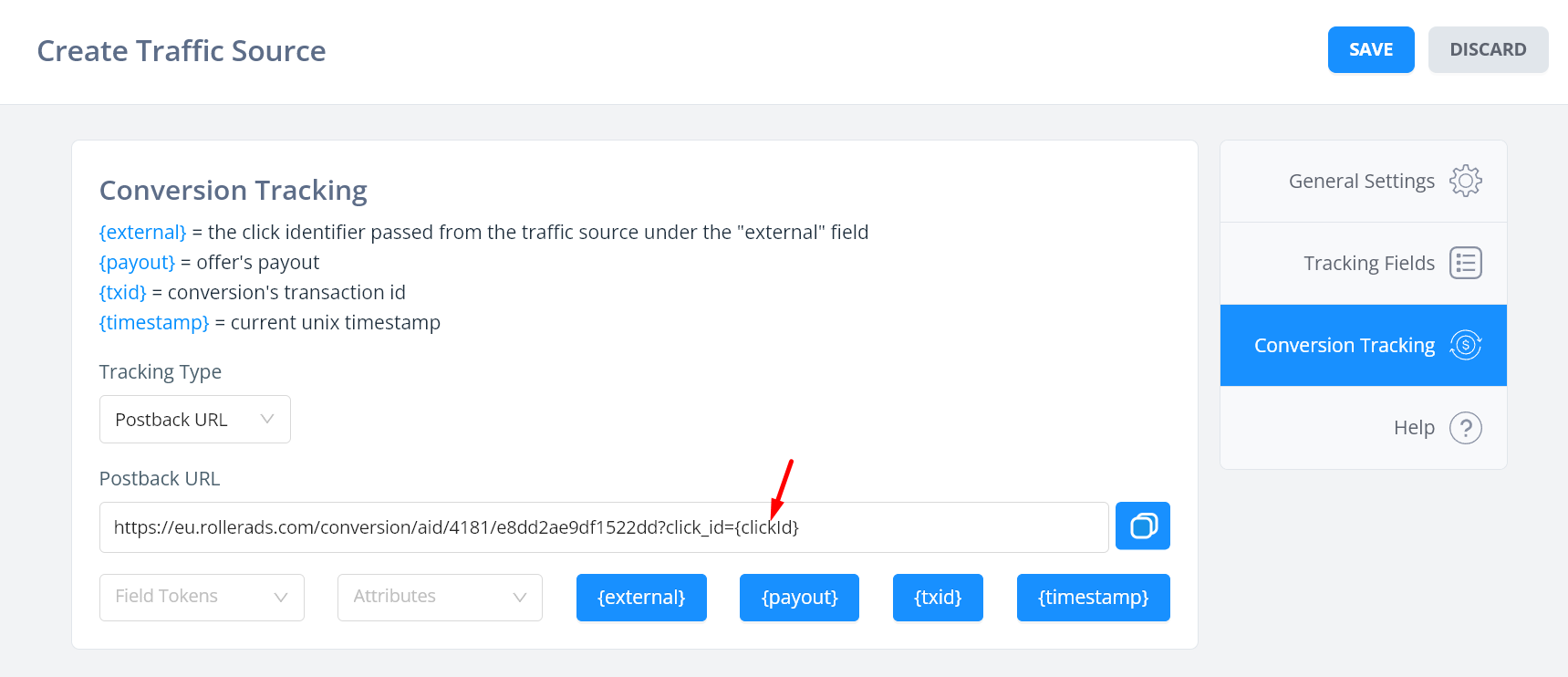
Lastly, change the marked token above to {external}
In our case, that gives a final URL of:
https://eu.rollerads.com/conversion/aid/4181/e8dd2ae9df1522dd?click_id={external}
