There are many conversion and revenue metrics available in FunnelFlux Pro:
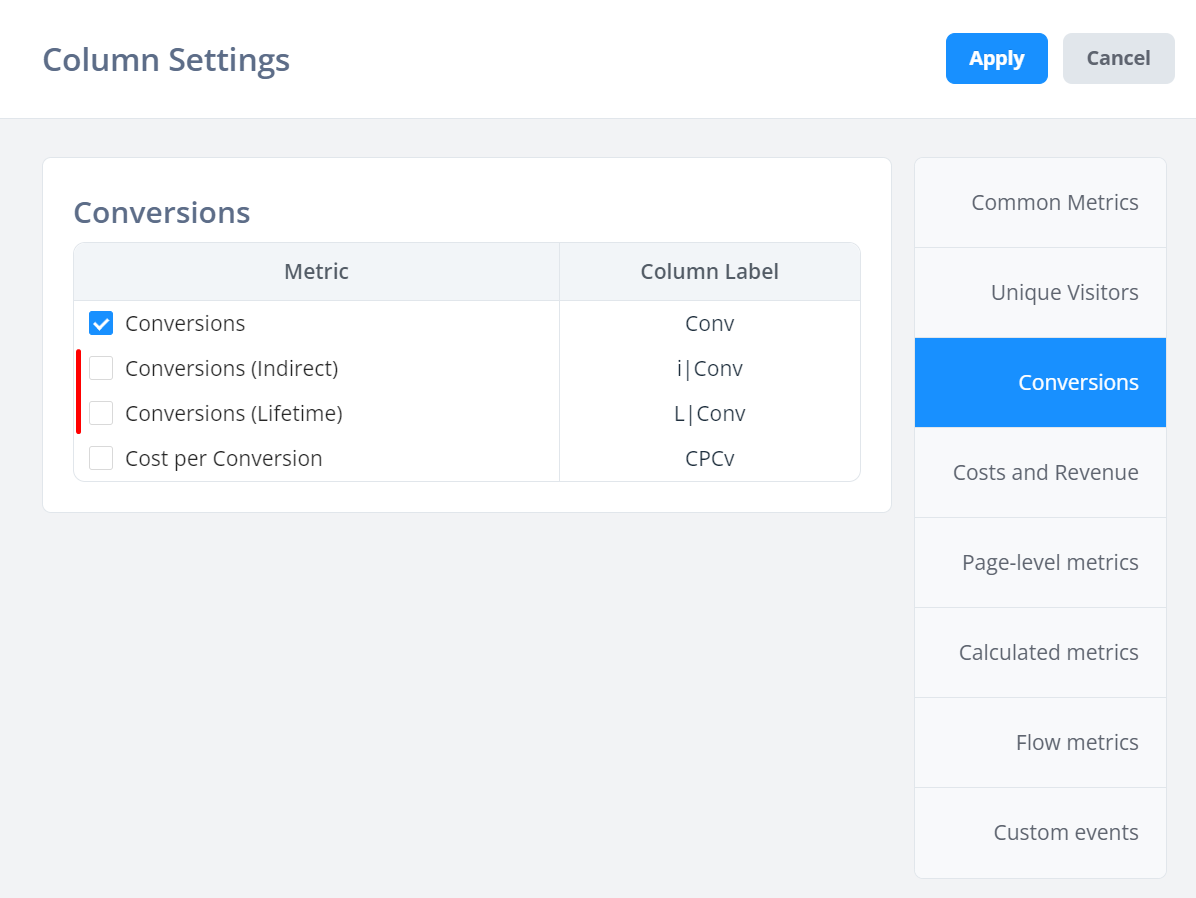
Conversions and revenue are common sense, but what are these "indirect" and "liftetime" metrics?
Tracking Users Across Funnels
FunnelFlux Pro lets you track users across multiple entrances to different funnels.
Consider this situation:
- You are sending users from Facebook to some opt-in page where you collect their email address
- You have this opt-in page and tracking in a "lead gen" funnel
- You have several different opt-in funnels where you are testing quite different approaches, but pushing them all to the same email CRM
- You want to later send them follow-up emails that go another funnel, where you have a sequence of pages. You may even have multiple funnels for different stages of the email follow-up timeline
This sounds quite logical to a marketer right -- you are capturing leads on one side, then trying to monetise them via email. You have some initial lander/offer flows, and later you might try some other ones that are more developed or involve different offers, and are built out in different funnels in FunnelFlux Pro.
So, after all is said and done, how do you track the revenue from long-term email sequences back to the initial lead gen funnel, so you can see the true value of your leads coming from Facebook?
This is key. You want to know exactly how much revenue each Facebook campaign, ad, ad set, targeting params etc. are making for you so that you know what to scale.
It might take 30+ days to get this information, and you can't rely on the FB pixel to track all of this -- especially not with increasing disruption of cookies, data retention windows, and iOS changes to event tracking.
This is where FunnelFlux's VID tracking comes into play. You can capture the VID we generate and pass into redirect URLs, which is also available via our JS. I won't go over doing that here, let's just assume you have captured it.
You can log this VID value into your email CRM for the user, usually under a custom field such as ff_funnelX_vid or similar.
Then in your later email sequences, you will have some entrance link to your email funnels, that will look like this:
https://DOMAIN/fts/xxxx-yyyy/?some_params
Here you can take advantage of your email system's dynamic tokens to insert this stored VID value, passing it to the email funnel.
https://DOMAIN/fts/xxxx-yyyy/?some_params&vid={{some_email_token}}
The end result is that the email funnel is told "hey, this user already exists and has a VID that another funnel created -- please use it and continue their session".
For this to work though, you must link the funnels explicitly.
Linking Funnels
This part is easy.
In the initial funnel that created the VID for a user, you need to declare what downstream funnels are going to potentially use that VID.
We don't do this automatically because it places too much load on our system to check every funnel against every other funnel for cross-funnel tracking.
You can find this by editing a funnel > advanced settings:
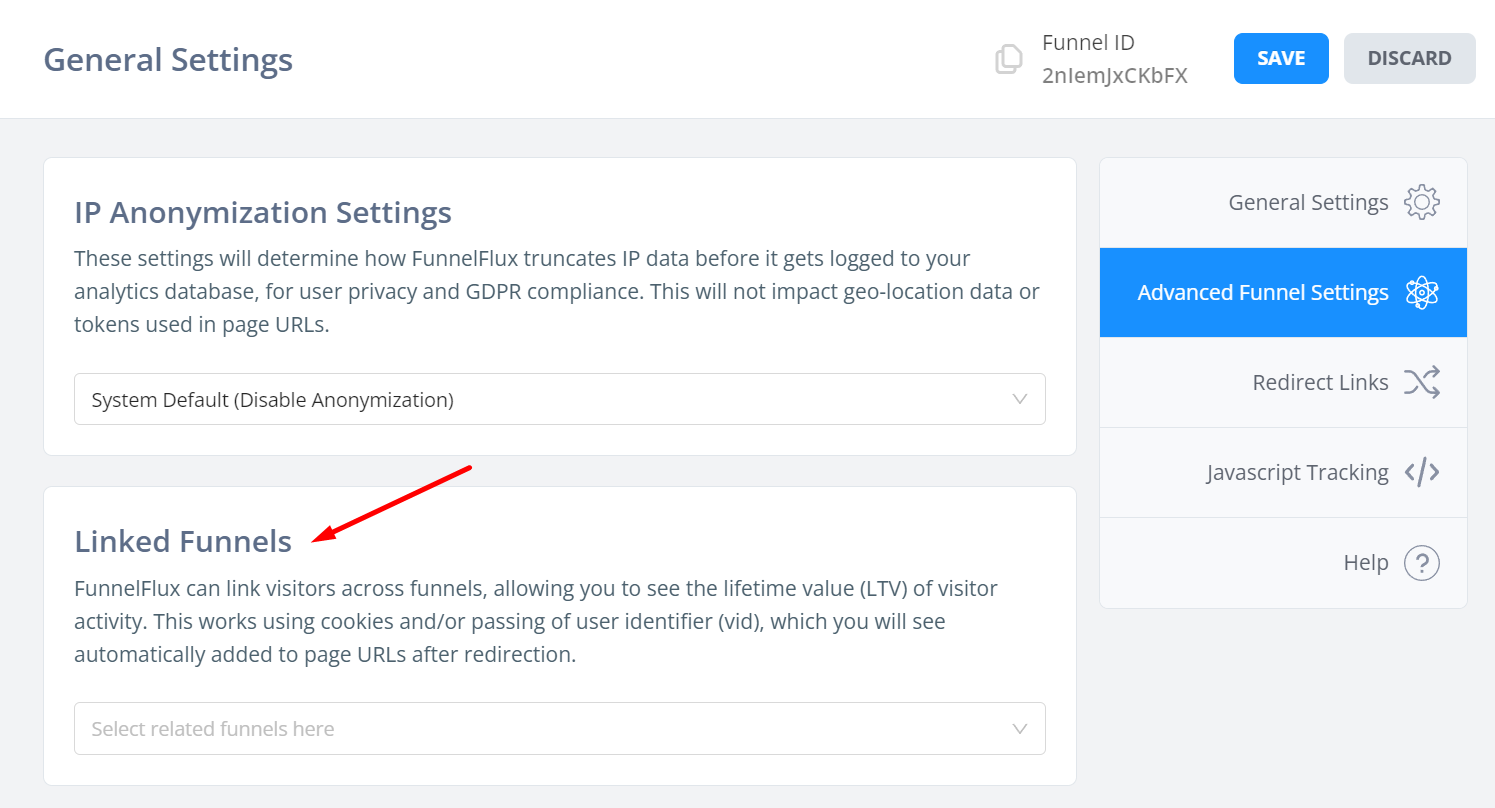
Set the other funnels and save, then you're done!
How Indirect Conversions/Revenue Works
Now that you have funnels linked and are tracking VID across funnels, pushing VID into later funnel links, what actually happens?
Let's look at this sequence:
- User arrives from Facebook into leadgen funnel (A). This funnel declares an email funnel (B) as a linked funnel
- We capture the VID of this user on the opt-in page and save it to the email CRM when the user opts in
- Later the user is sent emails that link to email funnel (B), with ?vid={{some_token}} added to the link URLs used, so that we pass the stored VID value onward to the second funnel
- When the user loads the second funnel, our system picks up the existing session, if it can find it (note limitations below), and adds information to this session.
- If the user converts, direct conversions and revenue are created in the email funnel (B)
At step #5 when a conversion happens, our conversion processor checks the session and sees that there are linked funnels for that VID.
We then will attribute an indirect conversion and indirect revenue to the linked funnel, which in this case is leadgen funnel (A).
Now because we did this for a specific VID, in the original leadgen funnel we can see exactly what traffic source, ad etc. this user came from as if they converted in that funnel. However we cannot see this if we group down to a page level, since no specific page in that funnel created the indirect conversion.
The visitor themselves brings the indirect conversion/revenue, not a specific hit to a specific page (unlike a direct conversion occurring in that funnel).
However, because we tagged the indirect conversion, you can now break down your data in the leadgen funnel and understand the long-term revenue coming from all users from your later monetisation and other funnels.
Cool right!
This is where indirect conversions give you a big edge over other tracking systems, since most simply don't provide this functionality.
Understanding the Reporting Metrics
Here are some final definitions of these metrics:
- Conversions - direct conversions occurring within the current funnel
- Revenue - revenue from all direct conversions in this funnel
- Conversions (indirect) - conversions that were indirectly attributed to visitors from this funnel, which came from a linked funnel
- Revenue (indirect) - all revenue from the above indirect conversions
- Conversions (lifteime) - this is just the sum of direct + indirect conversions. The lifetime term does not mean over the lifetime (infinite date range) of the user - it will still cover only the reporting time range that you have set.
- Revenue (lifetime) - same as above, just the sum of direct + indirect revenue within the current reporting range
- ROI - this is actually calculated using the lifetime revenue column, so you can see the true ROI of traffic rather than just the ROI within the current funnel (which in many cases may have no direct revenue/conversions if using email)
- P&L - likewise, here we use the lifetime revenue
- All revenue per and conversion per metrics - right now, these are all using direct revenue. We may change this soon so that they use lifetime revenue instead, which may be more useful for the revenue per X metrics but perhaps not for the conversion per X metrics. We may alternatively add a toggle for this, TBD.
Limitations to Note
- One key limitation comes with sessions, which are our data storage for each VID (visitor ID). These sessions are temporary and stored in our edge. Sessions by default last for 7 days only, with their expiry extending each time they are used
- If you pass a VID value in a link and the session has expired, it will start a new session, generate a new VID, and will not be linked to previous activity
- When you declare linked funnels in Funnel A, sessions created here have an increased expiry window of 30 days - so as long as all follow-up emails and activity happens with <30 days gaps, the sessions will persist
- You cannot generate VID values yourself, they must be created by our system. So, if you pass invalid VID values into a link, they will break the session and the user will have a new VID generated (so be careful with links, typos break things!)


